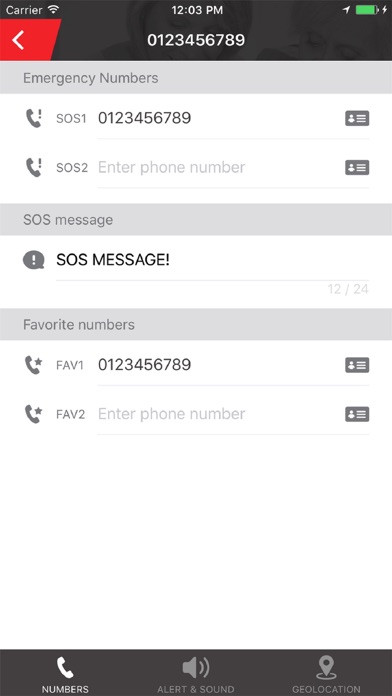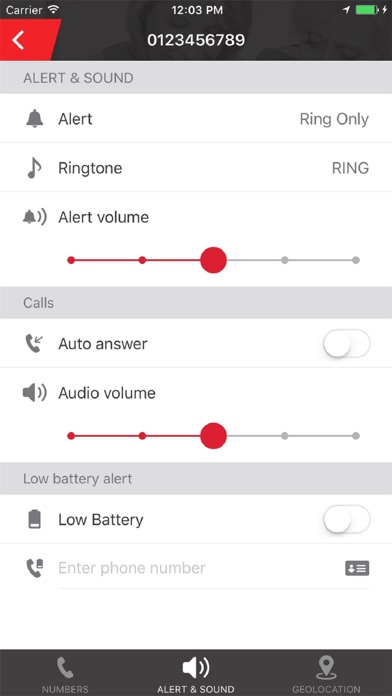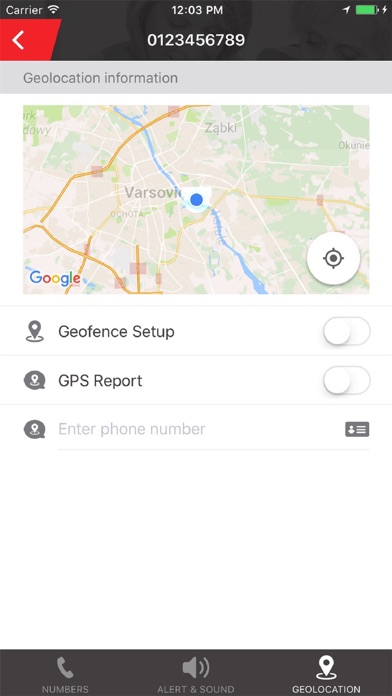Conecto Mobile - Thomson
Create your user account and set up your Conecto Mobile in a very simple and quick way!
First create your account to save and sync the configurations.
Warning! A Thomson Assistance account is created by default. If you are not a Thomson Assistance subscriber, please uncheck it on the registration screen.
Then, add a Conecto Mobile following the first time secured authorization procedure. The home screen allows you to easily administrate and locate your Conecto devices.
You can now also access the 3 screens provided to set up your configuration:
- Phone numbers: up to 2 SOS numbers with specific SOS message and up to 2 preferred numbers for one touch calls
- Alerts and sounds: select a type of alerts, chose your ring tone and adjust alerts and audio volumes
- Geo-location: activate GPS location report and/or geofence alerts
WARNING:
This app can only be used in conjunction with a CONECTO MOBILE device!
This app can only be used if your device supports Internet (configuration back up and sync) and cellular network (for SMS) connections.